Open CDR File
Information, tips and instructions
Opening CDR files online
Files with the CDR extension generally store vector graphics information. Vector graphics refer to digitized drawings and animated sequences using software developed for the creation of these still images and digital motion graphics.
Vector graphic files saved in the CDR format are also called CorelDRAW vector image files. Users of Microsoft Windows-based systems can create, open and view the contents of a CDR file with Corel Draw software and other Corel applications which can run on Microsoft Windows.
For other operating systems, such as Linux or Mac OS, there are open source applications which can work with CDR files, however it is also possible to visualize this type of files via web, which could be useful when you don’t want to install a dedicated application just to open a couple of CDR files.
The process
The process of opening a CDR file via web is quite simple and you can do it in a few simple steps.
Step one: open the website https://www.ofoct.com/viewer/cdr-viewer-online.html As you can see, it is a fairly simple website compatible with mobile devices and capable of working with slow connections.
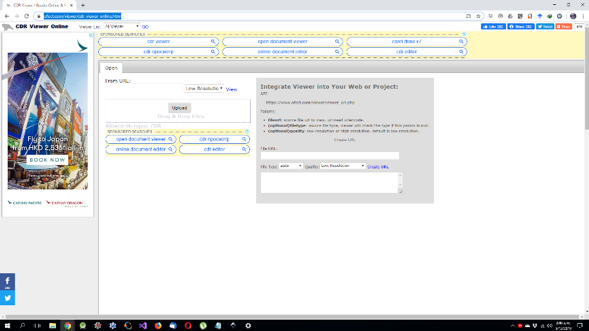
Step two: the interface has several methods to load the CDR file, either by searching through the browser or dragging and dropping it or through a URL.
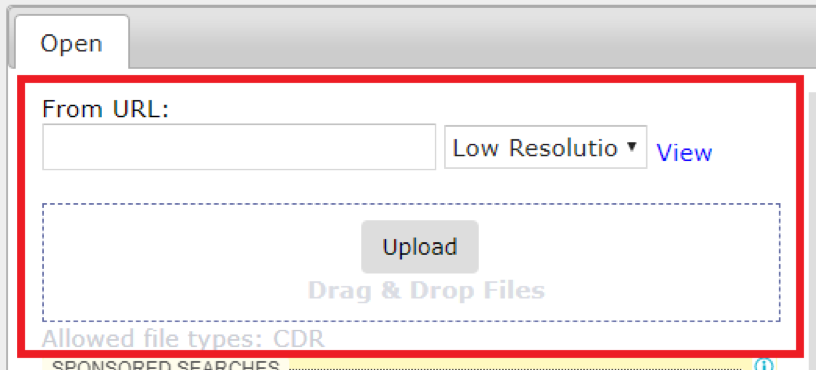
Step three: define the resolution. In this case there are only two possibilities for resolution, low or high.
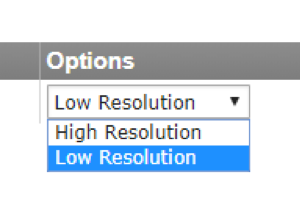
Step four: once the resolution is selected, you click on 'view' and the image stored in CDR file will open.
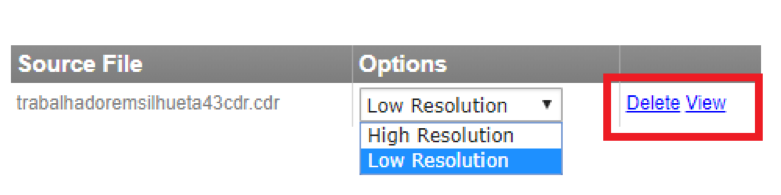
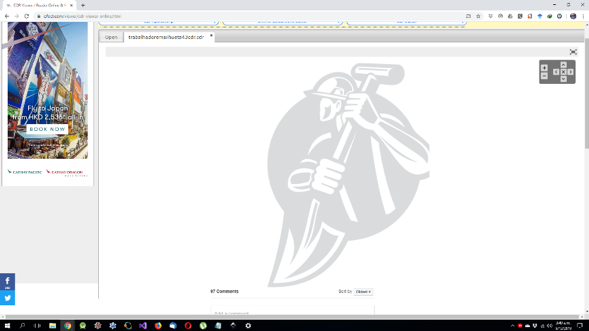
It is necessary to clarify that this method only works to visualize the file and you will not be able to edit it or create a new file.
The CDR viewing application is embedded in the website and gives you the ability to embed the code within your own website to have the CDR file viewer available there.
| CDR Quick Info | |
|---|---|
 CorelDraw Vector File Format CorelDraw Vector File Format | |
| MIME Type | |
 application/cdr application/cdr
 application/coreldraw application/coreldraw
 application/x-cdr application/x-cdr
 application/x-coreldraw application/x-coreldraw
 image/cdr image/cdr
 image/x-cdr image/x-cdr
| |
| Opens with | |
 Corel CorelDraw Corel CorelDraw | |
 Adobe Illustrator Adobe Illustrator | |
 Inkscape Inkscape |
